WhatsApp Bulk Message Sender | Premium Sender Plus
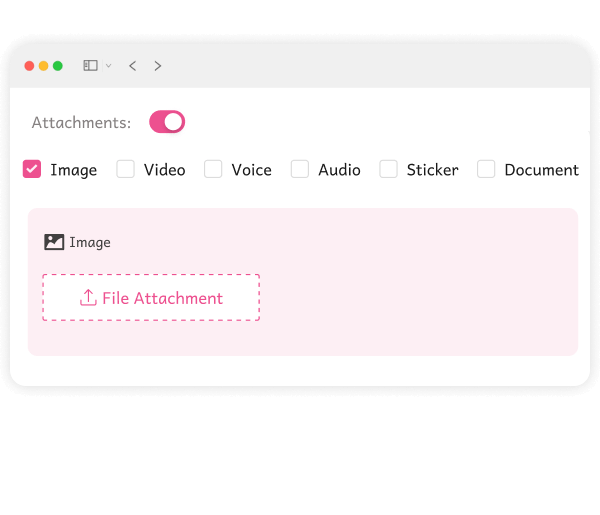
Send bulk WhatsApp messages via Excel numbers and more. Customize templates and send attachments like images, videos...
How to Automatically Send Bulk Messages on WhatsApp - Demo Video
Learn how to send bulk WhatsApp messages using the Premium Sender Plus extension. This tutorial will guide you through different sending methods, including number input, Excel upload, group members, labels, and countries. Discover how to personalize messages, add attachments, and optimize your messaging campaigns.

Key Features: WhatsApp Bulk Message Sender
WhatsApp Bulk Message Sender - Premium Sender Plus is an efficient and customizable bulk messaging tool designed for marketers, businesses, and individuals. The tool allows users to send WhatsApp messages via multiple methods such as number input, Excel upload, group members, labels, and countries. Additionally, it supports personalized messages and attachments, helping you communicate effectively with your target audience.
Feature Details: Dive Deeper into WhatsApp Bulk Message Sender
WhatsApp Bulk Message Sender - Premium Sender Plus offers not only bulk WhatsApp messaging but also a range of advanced features designed to ensure efficient and precise communication with your customers or audience. Each feature is carefully designed to save time and enhance communication effectiveness.
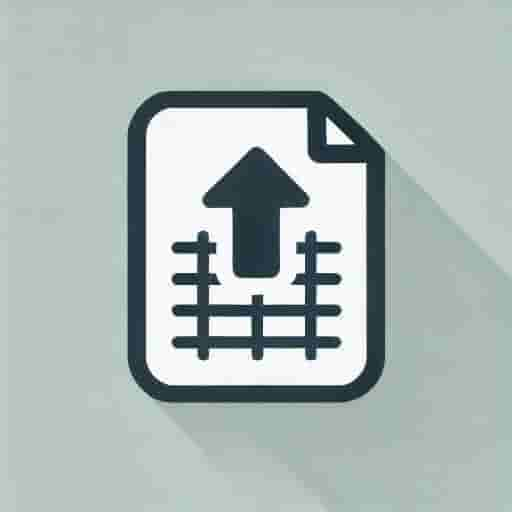 Quick Excel UploadEasily Import Contact Lists
Quick Excel UploadEasily Import Contact ListsWith Excel upload, users can quickly import a list of contacts and start sending messages in no time. Simply upload your Excel file, and the numbers are automatically imported, saving you the hassle of manual input.
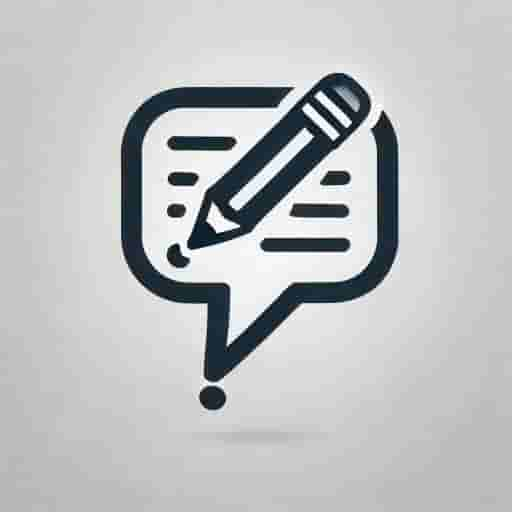 Flexible Message PersonalizationTailor Each Message to Your Audience
Flexible Message PersonalizationTailor Each Message to Your AudienceCustomize each message to suit the specific needs of your audience. Whether it’s promotional content, updates, or customer support, you can personalize every message and save them as templates for future use.
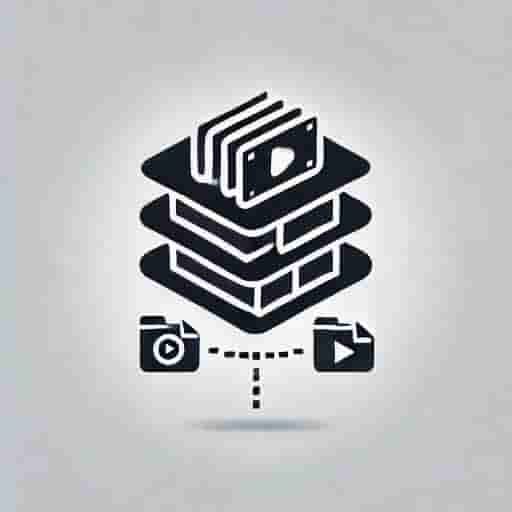 Multi-attachment SupportEnhance Communication with Multimedia
Multi-attachment SupportEnhance Communication with MultimediaThe tool supports multiple types of attachments, including images, videos, audio, documents, and stickers. Attachments help make your messages more engaging and visually appealing, ensuring better interaction with your audience.
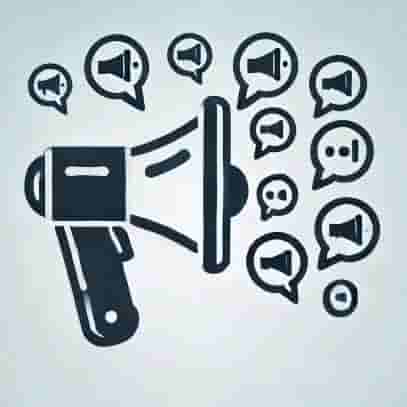 Efficient Bulk MessagingQuickly Reach a Wide Audience
Efficient Bulk MessagingQuickly Reach a Wide AudienceThe bulk messaging feature of WhatsApp Bulk Message Sender allows users to send messages to a large number of contacts in no time. Whether it’s 10 people or 10,000, you can easily set up and send messages to all your target users quickly, saving a lot of manual effort and improving overall efficiency.
Use Cases: Perfect Applications for WhatsApp Bulk Message Sender
WhatsApp Bulk Message Sender - Premium Sender Plus is a powerful tool designed to help businesses and individuals streamline communication by sending bulk WhatsApp messages. From marketing campaigns and customer support to event notifications and community management, this tool is versatile and can be adapted to various communication needs, offering efficiency and precision in reaching your target audience.
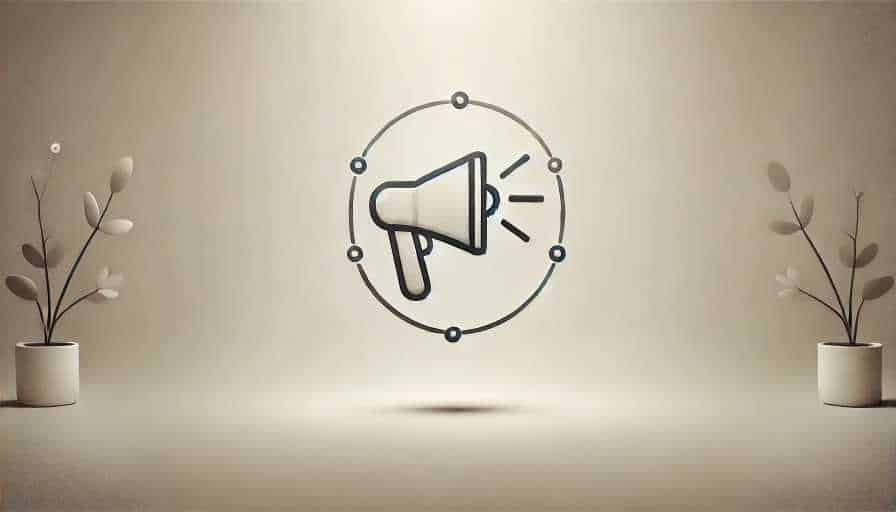 Marketing CampaignsWhen running marketing campaigns or promotions, WhatsApp Bulk Message Sender is the perfect tool to broadcast your offers, discounts, and special announcements to a large audience. The ability to customize messages ensures that each recipient receives a personalized experience, which can significantly boost engagement and conversion rates. Whether you're sending time-sensitive promotions or new product launches, this tool helps you maximize your reach and impact.
Marketing CampaignsWhen running marketing campaigns or promotions, WhatsApp Bulk Message Sender is the perfect tool to broadcast your offers, discounts, and special announcements to a large audience. The ability to customize messages ensures that each recipient receives a personalized experience, which can significantly boost engagement and conversion rates. Whether you're sending time-sensitive promotions or new product launches, this tool helps you maximize your reach and impact. Customer Support & EngagementWhatsApp is one of the most popular channels for customer service, and with WhatsApp Bulk Message Sender, businesses can automate the delivery of customer service messages. Quickly respond to customer inquiries, send order confirmations, delivery updates, or follow-up reminders. The tool allows you to maintain a high level of personalization, ensuring each customer feels valued, which ultimately increases customer satisfaction and loyalty.
Customer Support & EngagementWhatsApp is one of the most popular channels for customer service, and with WhatsApp Bulk Message Sender, businesses can automate the delivery of customer service messages. Quickly respond to customer inquiries, send order confirmations, delivery updates, or follow-up reminders. The tool allows you to maintain a high level of personalization, ensuring each customer feels valued, which ultimately increases customer satisfaction and loyalty. Event Invitations & RemindersOrganizing events or meetings? WhatsApp Bulk Message Sender allows you to easily send invitations, reminders, and event updates to all participants. This is particularly useful for large events, webinars, and conferences where timely communication is crucial. By sending automated reminders and confirmations, you can ensure your attendees don’t miss important event details, resulting in better attendance and engagement.
Event Invitations & RemindersOrganizing events or meetings? WhatsApp Bulk Message Sender allows you to easily send invitations, reminders, and event updates to all participants. This is particularly useful for large events, webinars, and conferences where timely communication is crucial. By sending automated reminders and confirmations, you can ensure your attendees don’t miss important event details, resulting in better attendance and engagement. Community Outreach & EngagementIf you manage an online community or WhatsApp group, regular communication with your members is key to maintaining engagement. WhatsApp Bulk Message Sender enables you to send targeted updates, announcements, and event notifications to specific groups, fostering an interactive and well-informed community. Whether it’s a social group, professional network, or a customer loyalty program, the tool helps ensure that every member stays connected and informed.
Community Outreach & EngagementIf you manage an online community or WhatsApp group, regular communication with your members is key to maintaining engagement. WhatsApp Bulk Message Sender enables you to send targeted updates, announcements, and event notifications to specific groups, fostering an interactive and well-informed community. Whether it’s a social group, professional network, or a customer loyalty program, the tool helps ensure that every member stays connected and informed.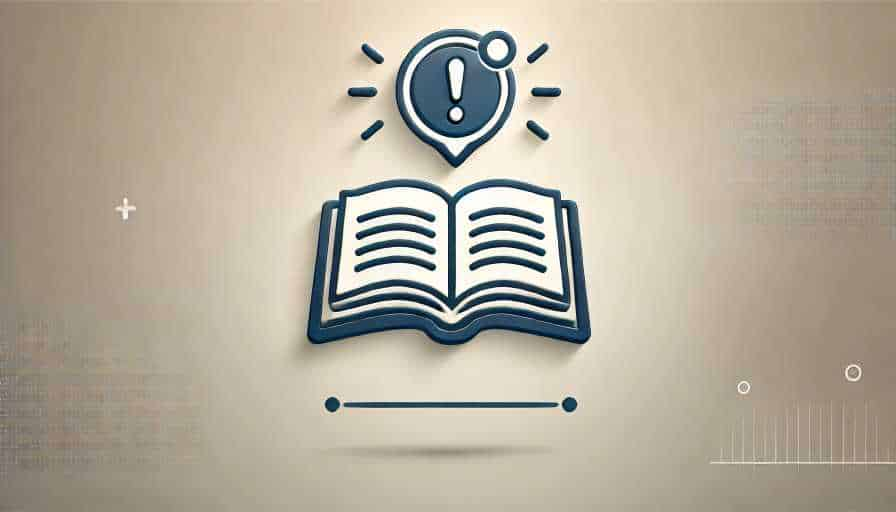 Education & Training NotificationsFor educational institutions or training centers, WhatsApp Bulk Message Sender is ideal for sending course updates, training schedules, exam notifications, and student reminders. This tool helps ensure that all students or participants receive timely information, preventing missed deadlines or important announcements. With the ability to personalize each message, educators can provide more relevant content to different student groups, enhancing the learning experience.
Education & Training NotificationsFor educational institutions or training centers, WhatsApp Bulk Message Sender is ideal for sending course updates, training schedules, exam notifications, and student reminders. This tool helps ensure that all students or participants receive timely information, preventing missed deadlines or important announcements. With the ability to personalize each message, educators can provide more relevant content to different student groups, enhancing the learning experience. Team Communication & CoordinationFor businesses or organizations with distributed teams, WhatsApp Bulk Message Sender simplifies internal communication. You can send important updates, meeting reminders, or task assignments to employees efficiently. The tool helps streamline communication between teams, ensuring that everyone is on the same page and reducing the risk of missed information. By automating repetitive messages, teams can focus more on productive tasks.
Team Communication & CoordinationFor businesses or organizations with distributed teams, WhatsApp Bulk Message Sender simplifies internal communication. You can send important updates, meeting reminders, or task assignments to employees efficiently. The tool helps streamline communication between teams, ensuring that everyone is on the same page and reducing the risk of missed information. By automating repetitive messages, teams can focus more on productive tasks.
Frequently Asked Questions (FAQ)
This section provides answers to the most commonly asked questions about WhatsApp Bulk Message Sender - Premium Sender Plus. Whether you're new to the tool or need some clarification on its features, this FAQ section will help you quickly find the answers you need. We aim to make your experience seamless and help you get the most out of the tool.
What is WhatsApp Bulk Message Sender and how does it work?
Can I send personalized messages using WhatsApp Bulk Message Sender?
Is there a limit to the number of messages I can send with WhatsApp Bulk Message Sender?
Can I send attachments with my messages?
Do I need to save the phone numbers in my contact list before sending messages?
Is WhatsApp Bulk Message Sender compliant with WhatsApp’s policies?
How secure is my data when using WhatsApp Bulk Message Sender?
User Review
- Bulk WhatsApp Number Checker & Validator & Search & lookup
- Contact Saver For WhatsApp
- Privacy Extension for WhatsApp Web: Chat Lock & Blur & Hide
- WA Incognito - Turn Off Read Receipts & WhatsApp Status Saver
 WhatsApp Audio & Voice Message to Text
WhatsApp Audio & Voice Message to Text WhatsApp Chat Backup Exporter
WhatsApp Chat Backup Exporter WhatsApp Chat Translator
WhatsApp Chat Translator- WhatsApp Group Scraper - Joiner & Sender & Contact Saver
- WhatsApp Video Download: Video, Image & Audio Saver
Send bulk WhatsApp messages via Excel numbers and more. Customize templates and send attachments like images, videos...

